You must be aware of the fact that duplicate files in your computer can waste your precious space. There are very limited options out there to find and remove duplicate files from your computer and today we are going to share three easy methods by which you can find and easily delete duplicate files from a computer. Go through the post to know about it.
HOW TO FIND AND REMOVE DUPLICATE FILES IN COMPUTER
By this method, you can find the files that have more than one copy and the actual path of the file to delete them. Just read out the below steps to proceed.
Step 1. First of all, download and install the Duplicate File Finder from here. Now launch the software in your operating system.
Step 2. You have to select there the folder that you want to check for duplicate files on your PC. Now at the right side, there will be “add” button click on it and select the path to scan that file over the directory and click on OK.
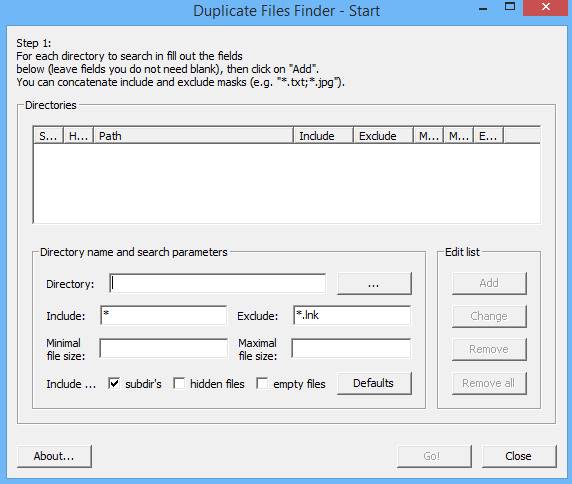
Step 3. Now it will start scanning files that you have selected and also there will be message box appeared there along.
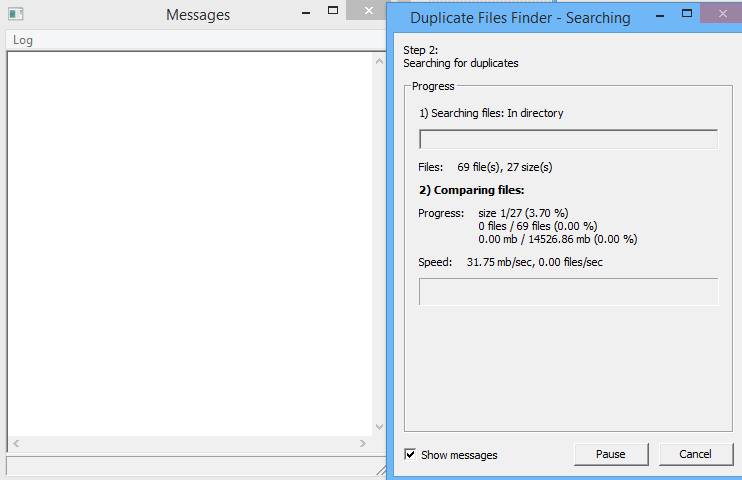
Step 4. Now if it finds any duplicate file, then it will display the path in a message box. Open that file and delete it to save memory.
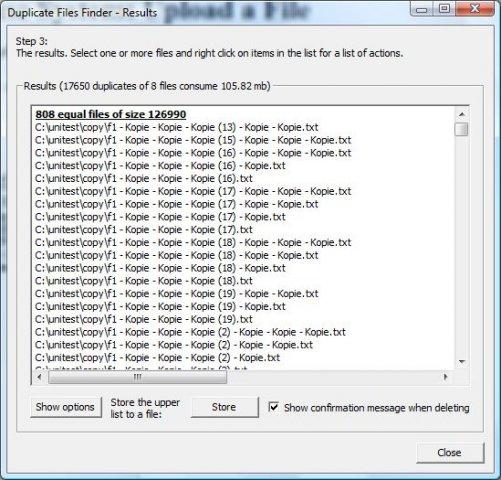
അഭിപ്രായങ്ങളൊന്നുമില്ല:
ഒരു അഭിപ്രായം പോസ്റ്റ് ചെയ്യൂ